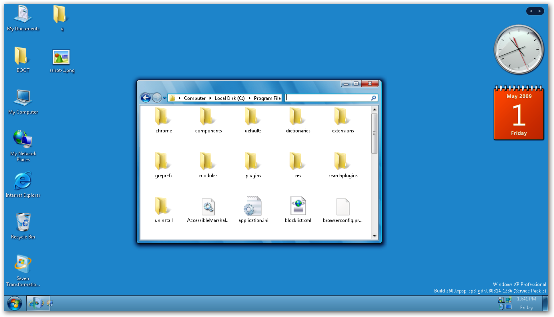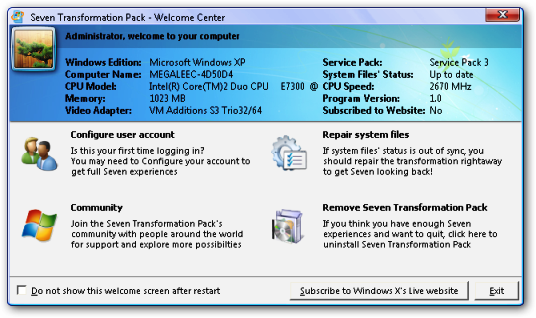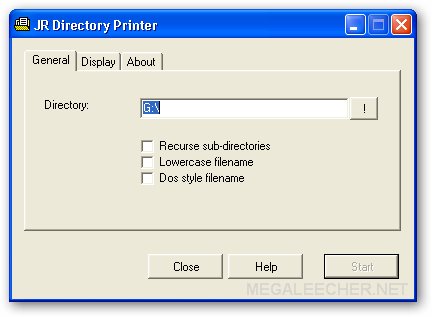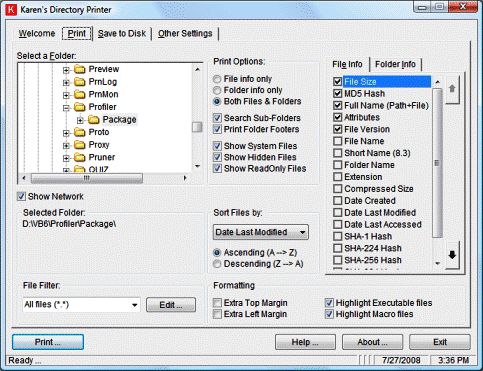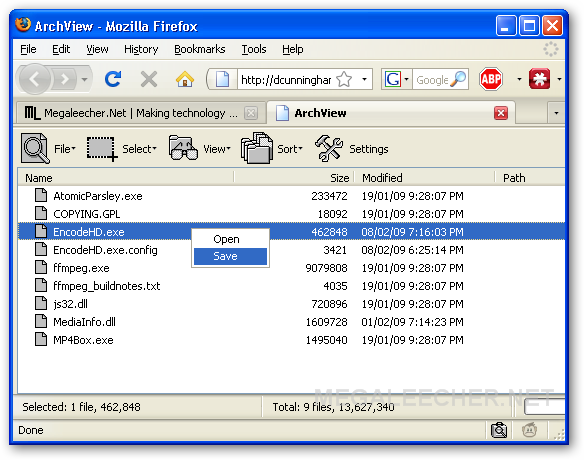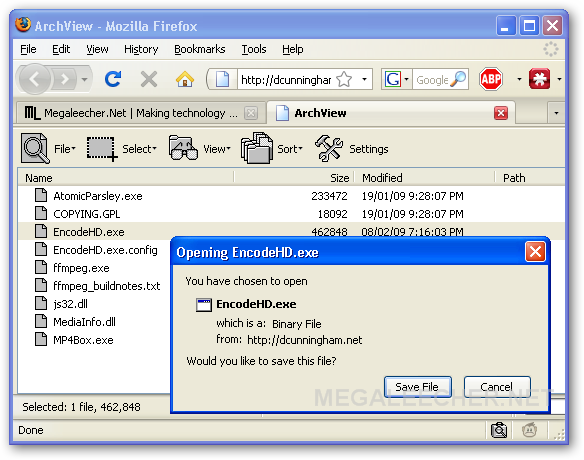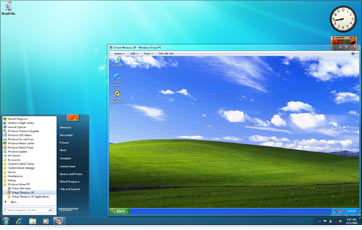May 4, 2009
Download Seven Transformation Pack And Transform Windows XP To Windows 7
0 comments Posted by Siddharth at 12:05 PMMicrosoft Windows 7 RC1 is out now and users are appreciating the interface and features of the new operating system, We have shared Windows 7 Themes and Transformation Packs to make your existing operating-system look and behave like Windows 7, all new Seven Transformation Pack is now available to provide Windows XP users with an experience closest to Windows 7 without upgrading to the new operating system.
The latest update features:
New 3rd-party applications
ViGlance - Windows 7's Superbar emulationImproved 3rd-party applications
ViStart - build recompile in native mode increasing its performance with Windows 7 skin
TrueTransparency - Improved stability with version 1.0 plus SevenStyle's skinFunctionalities update
Automatic theme applying - Setup now applies themes automatically without user's interaction after restart
Multi-user Login UI support - Allowing to see user accounts in horizontal view with multiline support
Setup personization - Allowed ViSplore and WinFlip and support load/save configuration
Superbar tweaks - Get Superbar UI with registry tweaksChanges in Version 1.0 (From Vista Transformation Pack 9.0.1)
-Added Superbar tweaks for sleek and groupped taskbar item
-Added Windows 7 new wallpaper
-Added Windows 7 user pictures
-Fixed scrnrdr.exe application for being reported as malware
-Fixed WindowBlinds skin detection bug in Welcome Center
-Removed LClock as it doesn't fit new taskbar UI anymore
-Removed Styler toolbar as it becomes obsolete with ViSplore
-Removed VisualTooltip due to its glitches caused with the system
-Updated battery tray icon
-Updated logon screen with horizontal account list.
-Updated logon startup branding to Windows Seven
-Updated Vista Rainbar's default background to transparent (without border)
-Updated theming engine to apply themes and automatically
-Updated system to load/save configuration for Personalization
-Updated Transformation Destination information context for better understanding
-Updated TrueTransparency to version 1 with SevenStyle skin
-Updated user account's optimization settings
-Updated ViSplore with Windows Seven skin
-Updated ViStart to version 2.0 build 3468 (Native mode) with Windows Seven skin
-Updated visual styles to Windows 7 ones called "Windows Seven"
-Updated ViOrb to ViGlance (Superbar emulation)
-Updated Windows 7 icons
-Updated ViSplore and WinFlip to be safe applications
Download Windows Seven Transformation Pack [20.6 MB] >>

CaTeGoRy Pc Software, Pc Softwares
JR Directory Printer is an portable directory printer for Windows featuring recursive directory scanning with options to provide output in lowercase and DOS filenames with selectable file details.
JR Directory Printer is the most easy to use directory printer but if you are looking for something more advanced with advanced formatting options and filtering conditions Karen's Directory Printer and LS - File List Generator would be the perfect choice.
Free Directory Printer Download Links :
- JR Directory Printer Utility [173 KB]
- Karen's Directory Printer [1.3 MB]
- LS - File List Generator [48 KB]

CaTeGoRy Pc Software, Pc Softwares, Tips, Tricks
Its possible that either the program wasn’t closed properly which can release the lock on the file or its some kind of virus activity that’s locking out the file. There is no ways windows allows you to find program like this and the only option you had is to logoff or restart which closes all lock handles.
To answer these situations, Lock Hunter gives pretty neat solution which allows you to close programs which are locking the files preventing any further activities. Just right click on any of the program which you find suspicious and see whats locking it.
You can also release the lock by just closing or deleting the program if you dont find it safe.

CaTeGoRy Pc Software, Pc Softwares, Tips, Tricks
This is very hand specially in case of list points where you have same words repeating for every line. Just select them vertically and delete. Hope you find this intresting.

May 2, 2009
 While the browser war gets hotter after every new release claiming to be the worlds fastest web-browser, a new free online service from Futuremark suitably named PeaceKeeper lets users benchmark web-browsers allowing them to compare scores on their systems.
While the browser war gets hotter after every new release claiming to be the worlds fastest web-browser, a new free online service from Futuremark suitably named PeaceKeeper lets users benchmark web-browsers allowing them to compare scores on their systems. For benchmarking the service does not require any addins except in Internet Explorer, the benchmark is designed to simulate real-world browsing and can be accessed here.

CaTeGoRy Pc Software, Pc Softwares, Tips
ArchView - Firefox Addon To Preview RAR, ZIP And ISO Files With Selective Downloading Feature
0 comments Posted by Siddharth at 9:14 AM Many times we require only selected files from an archive but had to download the full archive because there is no other option, free windows application LoadScout is an easy solution to this problem but if you are uncomfortable installing a standalone application for this rarely used functionality, Firefox addon ArchView will get the job done right from your browser.
Many times we require only selected files from an archive but had to download the full archive because there is no other option, free windows application LoadScout is an easy solution to this problem but if you are uncomfortable installing a standalone application for this rarely used functionality, Firefox addon ArchView will get the job done right from your browser. Once installed Archview lets your preview RAR, ZIP and ISO files online without downloading the whole archive.
The open-source project is hosted at Sourceforge - http://archview.sourceforge.net/, and the Firefox addon can be downloaded from official page here.

CaTeGoRy Pc Software, Pc Softwares, Tips, Tricks
Windows 7 Virtual XP Mode Public Download Availability Announced
0 comments Posted by Siddharth at 9:05 AM Old application compatibility has always been an roadblock preventing users and organizations from upgrading to newer operating-system technologies, to take care of the problem Microsoft has now introduced Virtual XP Mode in its upcoming Windows 7 operating system, a fully functional licensed copy of Windows XP SP3 will be available via Windows Virtual PC Beta to users of Windows 7 Professional, Ultimate, and Enterprise editions enabling users to run applications in virtual Windows XP environment from within Windows 7 offering seamless integration of core functionality.
Old application compatibility has always been an roadblock preventing users and organizations from upgrading to newer operating-system technologies, to take care of the problem Microsoft has now introduced Virtual XP Mode in its upcoming Windows 7 operating system, a fully functional licensed copy of Windows XP SP3 will be available via Windows Virtual PC Beta to users of Windows 7 Professional, Ultimate, and Enterprise editions enabling users to run applications in virtual Windows XP environment from within Windows 7 offering seamless integration of core functionality. Microsoft has now announced the public download release date for Windows 7 XP Mode to May 5, once released the virtual XP mode will offer single-click launching of Windows XP Mode applications with USB, printer redirection, clipboard sharing and folder-sharing features with seamless integration.

CaTeGoRy Tips
May 1, 2009
Moreover the ads from the webpage don’t appear on the TidyRead page, which off course is something most of us long for.
Setting for TidyRead can be accesses under the add-ons list, which allow you to make the choice so that it is enabled only for the pages from the sites you want to us e TidyRead for.

So if you are interested in better readability without any ads on the webpage go ahead and try this add-on.
Install TidyRead Via ghacks.net