Sep 13, 2008
 Media
Media
corruption, virus attacks, unexpected system crash or shutdown are few
of the most common reasons you can end-up having corrupt Microsoft Word
Documents, In this case Microsoft Word would display garbage content or
won't let you open the file displaying one of the following errors:
- "This file is not in a recognizable format."
- 'XYZ.doc' cannot be accessed. The file may be read-only,
or you may be trying to access a read-only location. Or, the server the
document is stored on may not be responding. - "The document name or path is not valid. Try these suggestions.
Check the file permissions for the document or drive. Use the File Open
dialog box to locate the document." - "Word cannot open the document."
- "Word cannot open the document: user does not have access privileges."
In such situation's free utility "Repair My Word"
can come handy to recover corrupted data from Microsoft Word files
(.doc) with ease, the software is designed to recover text from damaged
or corrupt Word files (.doc files), The recovered text can then be
saved as an new error free Microsoft Word document.
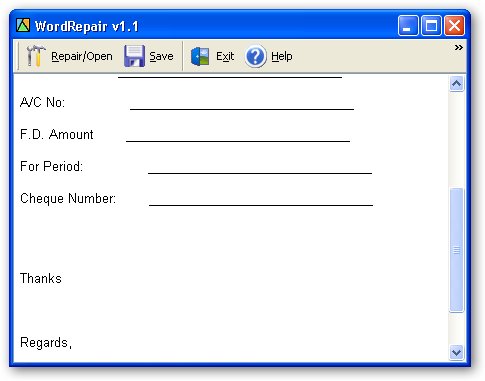
"Repair My Word" lets you repair Microsoft Word
6.0, Word 95, 97, 2000, XP, and 2003 on Windows, the software is pretty
simple to use. Just open the corrupt Word file, preview the recoverable
text in the preview window and save this text to a new error free Word
file.
1 Comment:
-
- Alex said...
October 4, 2008 at 12:23 AMI heard about not bad application-word file recovery 2003, know how work with sometimes these files contain tens of pages with critical, sometimes confidential data, all operations take only several minutes and are performed in three mouse clicks, can work with .doc, .docx, .dot and .dotx files and with any version of Microsoft Word text editor, tool can recover only plain text, it means, that text formatting, graphics and all other elements will be lost, tool can recover your data from corrupted *.doc files, located on corrupted media: floppy and CD disks, flash and zip drives, etc.