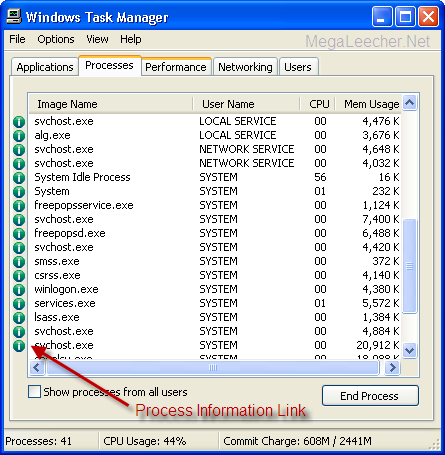Sep 10, 2008
ProcessQuickLink - The Easiest Way To Get Process Information Directly From Windows Task Manager
Posted by Rajat at 2:53 AMKeeping
an eye on what's running on your computer is essential for your data
security and optimal system performance, Identifying and removing
unwanted processes is quite easy if you are an advanced computer user,
users simply need to launch Windows Task Manager or a similar advanced task manager
and kill the unwanted process, but if you are having a tough time
recognizing processes, ProcessLibrary.com can come in very handy, Now
with UniBlue's ProcessQuickLink you can get the latest definitions and advice on all the processes running directly from the Windows Task Manager.
Clicking the icon launches your default webbrowser with exhaustive information about the process.
ProcessQuickLink is free and is fully compatible with Windows 2000, XP, 2003 and Windows Vista.
The same can be achieved by manually searching a search engine or
the ProcessLibrary.com for the process name but the simple utility
makes this damn easy removing all the hassles of typing cryptic process
names for searching.
CaTeGoRy PC