Mar 20, 2008
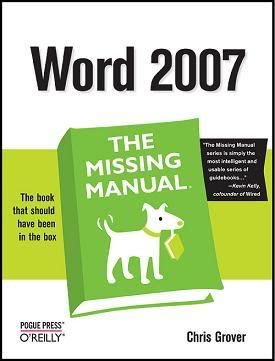
Author(s) : Guy Hart-Davis, Chris Grover
Publisher : O'Reilly
Year : Dec 2006
ISBN : 059652739X
Language : English
Pages : 504
File type : CHM
Size : 20 MB (book + source code)
Word 2007: The Missing Manual, written specifically for this version of the software, explains basics like how to create documents, enter and edit text, format, print, and fax. You will will also learn how to create sophisticated page layouts, insert forms and tables, use graphics, and create book-length documents with outlines and Master Documents. Coverage also includes how to share documents with other people and programs, create web pages, automate documents with fields, and automate tasks with macros and the Visual Basic scripting language. This book shows you how to do it all.
Word. Micro$oft Word has been the world's most popular word processor for so long, it needs only one namelike Oprah or Madonna. Unlike certain celebrities, though, Word has undergone a makeover that goes well beyond cosmetic. Micro$oft has redesigned the way you interact with the program and has redefined the underlying document format (don't worry; your old Word documents will still work).
Some things haven't changed: Word 2007 still makes it easy to create professional-looking letters, business reports, and novels. But Micro$oft has loaded the program with new features to make designing and formatting attractive documents easier than ever. So even if you're well acquainted with its predecessors, Word 2007 needs an introduction and a new book too. Some of the commands that are old favoriteslike Cut and Pasteare in new places. And some high tech features that you may have found counterintuitive or inaccessiblelike mail merge and indexingare now out in the open and easier to use.
TABLE OF CONTENT:
Chapter 01 - Creating, Opening, and Saving Documents
Chapter 02 - Entering and Editing Text
Chapter 03 - Setting Up the Document
Chapter 04 - Formatting Text, Paragraphs, and Headings
Chapter 05 - Themes and Templates
Chapter 06 - Spelling, Grammar, and Reference Tools
Chapter 07 - Printing Word Documents
Chapter 08 - Planning with Outlines
Chapter 09 - Working with Long Documents
Chapter 10 - Organizing Your Information with Tables
Chapter 11 - Adding Graphics, Video, and Sound
Chapter 12 - Mass Mailing with Mail Merge
Chapter 13 - Creating Web Pages and Blogs
Chapter 14 - Creating Forms with Word
Chapter 15 - Word's XML Connection
Chapter 16 - Collaborating with Other People
Chapter 17 - Customizing Your Workspace
Chapter 18 - Changing Your Security Settings
Chapter 19 - Introducing Macros and Visual Basic
Chapter 20 - Creating Your Own Themes and Templates

CaTeGoRy Pc Softwares