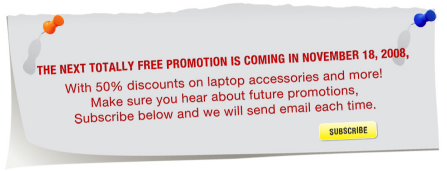Nov 30, 2008
Defrag only the files and folders you want with Defraggler
0 comments Posted by Siddharth at 7:51 AMHow defraggler is useful ?
Lets say you add a new file to a drive and the drive was de fragmented 2-3 days back. Now if you plan to de frag the complete drive again it will cost you much time, instead Defraggler also allows you to select any particular file or folder and defrag it. Saves time and power both. Moreover it works on Windows 2000, 2003, XP and Vista. 64-bit .
Other way of selecting files is just analyze the drive and switch to Files tab in the application. You would see the list of all files with file size listed. Now depending on your choice you can select the files using checkbox and then defragment it. Read more on Defraggler features
CaTeGoRy Pc Software, Pc Softwares, Tips, Tricks
Nov 29, 2008
Pix Resizer : The ultimate photo / image resizing tool you can have
1 comments Posted by Siddharth at 4:53 AMPix Re sizer is a free tool which allows you to change very basic properties of any image like size, type ( convert jpeg to png etc ) , rotate , apply gray scale, mass re size and save EXIF data while converting. Most of us either open in paint where it can loose the original characteristics or we open in a heavy application which takes much time.
Resizing Multiple Files
When resizing multiple image files you get options to resize them all in one size with options to choose the destination path where all converted images will be stored.
You can also create the same directory structure of your source folder. As this tool can re curse sub directories, you will always desire that even the output has same structure. This will save time for you.
Features of Pix Resizer
#1 While resizing multiple files it will show you how many number of files are in your source folder
#2 It can save EXIF ( Exchangeable Image File) data while converting
Digital cameras save JPEG (.jpg) files with EXIF (Exchangeable Image File) data like camera settings , scene information shutter speed, date and time, focal length, exposure compensation, if a flash was used etc. This is useful for pro photographers who require these data to be read by ant other applications or wherever you upload the pictures.
#3 Finding Aspect ratio
When you re size the picture for a single image it can tell you what is the aspect ration on mouse hover.
#4 Finding what will be the actual size of your image in inches and centimeter
Get your own copy of Pix Resizer
CaTeGoRy Pc Software, Pc Softwares, Tips, Tricks
Send and Share photos and albums of unlimited size in Gmail using GPhotoSpace
0 comments Posted by Siddharth at 12:21 AM
So the restrictions with this add-on are no album should have more than 50 photos, and a storage capacity of 7GB is allocated for each email account. Its almost like sending attachment of big size using Gmail since there is no restriction we found in terms of size but only in terms of number.
After installing the add-on, you can access gphotospace from “Tools” menu as shown below.
As you click on the ‘GPhotoSpace’, a new tab is opened, here you can login using your Gmail account.Once done you come across an easy interface to create, share, edit your albums.
To share you simply need to enter the email address of the recipient, along with a optional message, while inserting the email addresses, you get access to your Gmail address book as well, which makes it more simple to use.
Gmail Virus Scanner Cannot Detect Password Protected Attachments
0 comments Posted by Siddharth at 12:19 AMIt seems as if email spammers have found a workaround to trick both the virus scanner and spam filters of Gmail.

I have got at least three different mails in my Gmail account today
that carry virus attachments but they still managed to reach the inbox
just like other regular mails.
Looking at the file name (mywifepics.zip), it was fairly obvious
that the attachment is a virus and Windows Defender too helped confirm
the same as some Win32/Wmfap exploit.

Why you get Virus Infected mails in Gmail
Now the reason why these infected zip attachments could trick Gmail
so easily is because they were password protected and Gmail scanners cannot read contents of such files. What’s surprising though is that even the spam filters of Gmail failed to catch these messages.
If you get an email with a suspicious attachment, forward that to scan@virustotal.com to confirm if the file is a virus or not.
Nov 26, 2008
is a custom search engine with a difference that you can do everything
here using keyboard. Even Google allows you to use keyboard but again
this is faster and you will love using the keyboard with the smoothing
effects. The search starts as soon as you type in. Moreover it
pulls results from Google Images, Wikipedia, You tube videos and so on
Thanksgiving Audibles and Flickr IM environment comes to Yahoo Messenger
0 comments Posted by Siddharth at 2:59 AMThe next new feature is “Flickr IMvironment”, this awesome IMvironment, displays the photos from Public galleries of Flickr, as you chat, here is a small animation, have a look, to check it out.
You can also see the same photo on Flickr, by clicking, as described below, and buttons to see next or previous photo are also there.
If you love browsing Flickr, this can be a good method, its like browsing Flickr, as you chat, I liked this IMvironment, and probably this is the first time there is an IMvironment which I will love to load while chatting.
Download Notepad 2008 with sidebar menu customization and styles
0 comments Posted by Siddharth at 2:57 AMDownload Notepad 2008 ( Link )
CaTeGoRy Pc Software, Pc Softwares
Nov 24, 2008
Save parts of Movie into Gif Image
This tool is perfect for making a quick snap. The only problem is it does not allows you to save a rang of movie as gif image and it will take time to load a big sized movies. Rest is good and works perfect.
Download Movie2Gif ( VIa Technix Update )
CaTeGoRy Pc Software, Pc Softwares, Tips, Tricks
This is specially usefule when you have too many icons on your desktop and you can fit all of them or there are just to omany files in your folder.
You can zoom in and zoom out any windows be it your desktop or any other folder. If you are using mouse just use the scroll button.
This allows you quickly add a file to quick launch or pin it to start menu. Moreover if you want the just the file location of the document just use copy as path. However this does not work with folders, just works on files excep copy as path option.
Nov 22, 2008
The tools offered here are Cartoonizer and Uvatar, The above ones are created using the Uvatar tool.
Uvatar is an awesome tool to create avatars, the avatar creation process is very simple and the directions in this creation wizard given are simply awesome, all you need to do is, upload a photo, and describe the outline of head, once done with this, you can now create an avatar for yourself, and there is wide range of Locations, Costumes, Dresses, Accessories, etc. to create it exactly like you want.
Later you can save it in the gallery, gallery allows you to download them as jpg image, you can also get an embed code for you avatars, or you can directly post them to social media sites (from the gallery itself).
Cartoonizer is another tool, which provides you a wide range of tools (to add Accessories, Frames, Color settings, and a Warp tool, to create funny aberrations in the photo) to cartoonize the photo.
However, both the tools are very easy to use, I liked the Uvatar a lot, but Cartoonizer didn’t impress me much, or maybe I lacked that creativity. Try it and do tell us, how did u like it? Even if you are not interested in creating an avatar or cartoonizing your photo, give it a try, I am sure the wizard wil definitely impress you.
CaTeGoRy LATEST SONGS ( AFTER MARCH 08)

Themes in Gmail
Shiny Theme

Shiny Theme for Gmail!!!
Desk Theme
Zoozimp Theme

Zoozimps Theme for Gmail
Update : Some themes might look for your location and change accordingly but not sure what they are changing.
Gmail Themes Location

Gmail Themes : Change your location
In case you want to change the location preferences, look for a link right at the bottom of the themes page in settings.
Just check out your settings page and you should have Themes there. !!!!
Nov 21, 2008
Shutdown manager : Automatic restart, hibernate, log off computer
0 comments Posted by Siddharth at 11:17 PMMany a times you require your computer to shutdown or even restart when you are not there.This is a multipurpose toll for these kind of jobs. The best part I feel is are the extra tasks which it can do before shutting down or logging of your computer. There are 2 modes available which are relative and absolute. Relative works like a count down timer and absolute is for shutting down your computer at a particular time.
The Extra Task is definitely an advantage but I was really surprised seeing IE 4 options there. Its time people are even quitting IE 6. May be they can do something about it in next version. Moreover you can also clean up your temporary files, delete recent document list and emty recycle bin when shutting down or restarting.
Over all this is a very good software which works for Windows Vista and Xp both Give Shutdown Manager a try ( Via Online tech Tips )
CaTeGoRy Pc Software, Pc Softwares, Tips, Tricks
Though we have talked about PDF to other format conversion but Converpdftoword is
the best tool I have seen till now which not only converts from PDF to
Word but does it very well in terms of quality. Here is an
example ( I have part of the files so the image retains the quality
which word file has )
Sample PDF document to be converted into WORD
Converted PDF document into MS office Word
CaTeGoRy Pc Software, Pc Softwares, Tips, Tricks
Check out more @ 10 USB Gadgets to Help You Through the Winter
Nov 20, 2008
CaTeGoRy LATEST SONGS ( AFTER MARCH 08)
Nov 19, 2008
Tips for signing and issuing cheques for money transactions
0 comments Posted by Siddharth at 3:14 AMfacilities through internet, cheques(or check - USA) are most preferred
ways of making and assuring payments. Cheques are very important and
you should be very much careful while handling and signing your cheques.

I have some safety tips to share with you for improving your cheque signing and issuing habits.
- Never
ever issue a blank signed cheque: Even if you are giving to your close
friends or relatives write the name of payee, date and amount before
issuing the cheque. - Record your cheque details: Always enter the cheque number, amount, date and payee in the page provided in your cheque book.
- Never
ever sign your cheque leaf while it is inside cheque book: If you sign
a cheque by keeping it over other cheques in the cheque book, your
signature may get stamped over other cheques also. So always sign your
cheques after detaching from your cheque book, and also make sure that
the signature is not getting stamped over any other paper or surface
while signing. - Always keep your cheque book in safe and secure place.
- Better cross non-cash cheques before issuing.
Nov 18, 2008
ZoneAlarm
is one of the most popular and trusted free firewall software for
Windows operating system, There exist two version of the software - ZoneAlarm Free and ZoneAlarm Pro,
as the name suggests ZoneAlarm Free does not cost anything and provides
basic firewall protection, the Pro version provides a complete internet
security solution including advanced firewall, Identity Theft
protection coupled with complete Anti-Spyware Protection but costs $40
to buy.
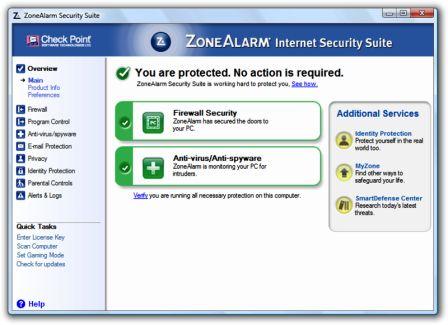
Now the good news is that under a special promotion the parent company ChekcPoint Software's is giving away free genuine license keys for ZoneAlarm Pro internet security suite on November 18, 2008.
To benefit from the free UPGRADE offer simply visit this special promo link, the offer will become active on 18 November 2008 6AM PST Time (Convert Time-zone to your local time).
Don't Forget to Thank Copydown
Offer Starts at 9:47pm IST SO HURRYYY!!!!
CaTeGoRy Pc Software, Pc Softwares, Tips, Tricks
Annoyed by the Google Automatic Updater service - GoogleUpdate.exe,
One of our blog reader contacted me asking for a solution to completely
remove it from the computer, surprisingly the process is pretty simple
and you just need to use Windows Add/Remove Programs
control panel applet to get rid of it, However, if you are having
problems using the above method you can manually uninstall it using the
DOS-command prompt discussed below.
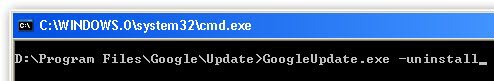
- Goto Start Menu -> Run.
- Enter cmd to open the command prompt.
- Type cd C:\Program Files\Google\Update to change working directory.
- Type GoogleUpdate.exe -uninstall to uninstall.
- Reboot to complete the process.
Nov 17, 2008
Like Google Earth, Google SketchUp 7 too is available both as a free software and a pro-version that includes some additional features. See comparison.
SketchUp 7 is integrated with the Google 3D warehouse store so it’s much easier for you to drag those furniture models and garden trees in the space that you are trying to model inside SketchUp.

CaTeGoRy Pc Software, Pc Softwares
Nov 16, 2008
Download Latest DirectX Redistributable November 2008 (9.25.1476)
0 comments Posted by Siddharth at 1:30 AM Having the most up-to-date version of DirectX on your Windows computer is crucial for best multimedia and gaming experience on PC, If you have decided not to risk-upgrade your Windows XP to unofficial DirectX 10, you can now update to the latest November Microsoft DirectX End-User Runtime v 9.25.1476 build, according to the official Microsoft download page the updated DirectX release includes security and performance updates, along with several new features accessible by applications using the DirectX APIs.
Having the most up-to-date version of DirectX on your Windows computer is crucial for best multimedia and gaming experience on PC, If you have decided not to risk-upgrade your Windows XP to unofficial DirectX 10, you can now update to the latest November Microsoft DirectX End-User Runtime v 9.25.1476 build, according to the official Microsoft download page the updated DirectX release includes security and performance updates, along with several new features accessible by applications using the DirectX APIs. The full web-installer is 86.25 MB in size and require Windows Genuine Check (WGA) to download, However, if you are having problems downloading from the Microsoft site you can use the full direct-download link at the end of this post.
Full Direct Download Link [FileName : directx_nov2008_redist.exe , Size : 86.25 MB]:
CaTeGoRy Pc Software, Pc Softwares
Nov 14, 2008
Once you build a brand on the Internet, you try different ways to build upon that brand. That’s exactly what Scott Adams, creator of the very popular Dilbert comic strip, is trying to do with his new service "Dilbert Files".

Send large email attachments with Dilbert Files
Dilbert Files lets you
send large files on the Internet without having to attach them in an
email message. You can either upload the file using the Dilbert app for
desktop, through Microsoft Outlook or just use the web browser.
 And
And
yes, you got that right. Dilbert Files looks like a clone of existing
services like YouSendIt and RapidShare sans any free component. For
instance, you need to shell out around $10 per month for sending files up to 250 MB per month.
Techies, who know about services like DropBox, Box.net or Windows
Live Skydrive, will definitely find the price of Dilbert Files a bit
steep but for millions of other Scott fans, this may just be another
way to get more of their daily Dilbert dose – you can read coming
strips even while the file is uploading.

Dilbert cartoons appear in some 2,000 newspapers in 70 countries but as the number of traditional newspapers continues to shrink, Scott Adams says
that "this is the sort of thing that will help keep Dilbert free
online." Am sure die-hard Dilbert fans won’t be complaining here.
Nov 13, 2008
Find What’s Popular on the Web Right Now with Alexa Hot URLs
0 comments Posted by Siddharth at 6:34 AMAlexa today introduced HotURLs
– it’s a list of web pages that are currently hot on the
Internet in terms of traffic. It displays the most popular pages
visited by Alexa Toolbar users during the last hour and is updated
every five minutes according to Alexa.

What’s Hot on the Web: Alexa
While Alexa Hot URLs is about finding hot web pages, Google Trends is another useful tool to learn about the popular search queries on the web.
 ThinkFree is online office suite on the lines of Google Docs and Zoho Office with one difference – it costs money though some components of ThinkFree like "My Office" are available free of charge.
ThinkFree is online office suite on the lines of Google Docs and Zoho Office with one difference – it costs money though some components of ThinkFree like "My Office" are available free of charge. What’s unique about ThinkFree is that offer a desktop version of their Office suite as well so you can edit/write documents offline and they automatically get synced with the Online Office.

If you like to give ThinkFree a try, there’s no need to create another set of credentials as ThinkFree, like Zoho, now works with all Google Accounts.
Go to the Member portal and login using your existing Google Account. The Office suite also supports Office 2007 documents.
JPEG vs PNG – Do You Prefer Better Image Quality or Lower File Size?
0 comments Posted by Siddharth at 6:25 AMIf you’re still confused about choosing image formats, this slightly exaggerated comic should clear it for you once and for all.
George adds - "JPEGs are for photographs and realistic images. PNGs
are for line art, text-heavy images, and images with few colors. GIFs
are just fail."
xkcd uses PNG for their web comics while Hugh MacLeod prefer JPG format for his cartoons. Also note that the image illustration above is a PNG image.
Gmail now supports high quality video and audio chat right from your Gmail account, to use simply download the Google Audio & Video Chat installer and you are ready to go.
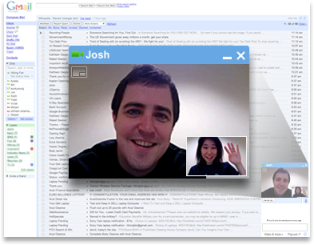
Nov 12, 2008
CaTeGoRy LATEST SONGS ( AFTER MARCH 08)
CaTeGoRy LATEST SONGS ( AFTER MARCH 08)
Make Me Yours Now & Foreve - Sunidhi
Chauhan
Jaaniya O Jaaniya - Shaan
Satrangi - Mahalaxmi Iyer
Katra Katra Jeeta Hoon - K.K
Lamha Jeelo Lamha Lamha - Shaan
Chahat Se Bheega Dil Mera - Shaan &
Pamela Jain
Sharmeelee Raaton Mein - Shaan &
Mahalaxmi Iyer
Jaaniya O Jaaniya - Shardha Pandit
O My Love - Shaan
Dance Medley - Various
CaTeGoRy LATEST SONGS ( AFTER MARCH 08)
CaTeGoRy LATEST SONGS ( AFTER MARCH 08)
CaTeGoRy LATEST SONGS ( AFTER MARCH 08)

Ma Da Ladla - Mummy Mix
Lu Jaaon Lur Jaaon - Club & Lounge Mix
Pappu Can't Dance - Remix
Hari Om Hari Om - Indian Mix
Mar Jawan - Remix
The Kar Ke - Remix
Tujhe Aksa Beach - Remix
Jaane Tu Mera Kiya Hai - Remix
Speaker Baje - Remix
Bachna Ae Haseeno (Kumar Sanu) - Remix
Ru Ba Ru - Bhangra Remix
Ek Haseena Thi - Club & Lounge Mix
Karle Gunaah - Remix
Break Free - Remix
Nazrein Milana - Remix
Talli - Remix
Tere Naal Nachna - Remix (Sukhbir)
Dhoon Taana - Remix
Nobody Like Your - Remix
Dupatta Tera Nau Rangda - Remix
Fashion Ka Jalwa - Remix
Kabhi Kabhi Aditi - Remix
Kahin To Hogi - Remix
Nagada Nagada - Remix
Tandoori Nights - Club & Lounge Remix
Bum Bum Bole - Remix
Sita Ram Sita Ram - Remix
Everybody Put Your Hands Together -
Remix
Main Agar Kahoon - Remix
Dekhta Hai Tu Kiya - Remix
Let's Party - Remix
CaTeGoRy LATEST SONGS ( AFTER MARCH 08)
CaTeGoRy LATEST SONGS ( AFTER MARCH 08)
Kaspersky Anti-virus From Copydown in Association with KasperSky lab
0 comments Posted by Siddharth at 12:51 AM
+

Yeh! It's true Copydown+Kaspersky are Giving away Free KasperSky 2009 Antivirus which would be same as you have Purchased with your own Registered Key and you don;t have to Spend even a Single Penny......!!!!!!!
So What are you waiting For Click Here Right Now and Get your Self a New registered Copy of KasperSky 2009 antivirus.
Free Kaspersky 2009 Full!!!!!!!!!!!!!!