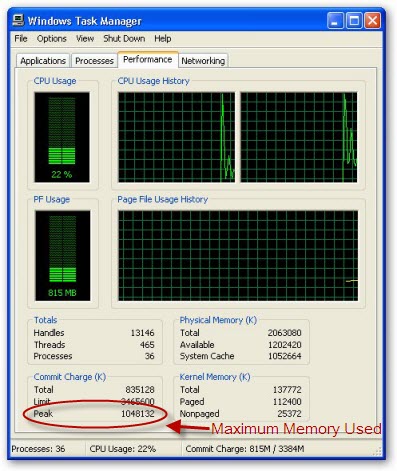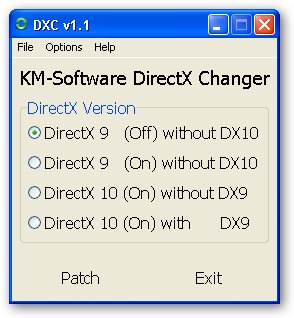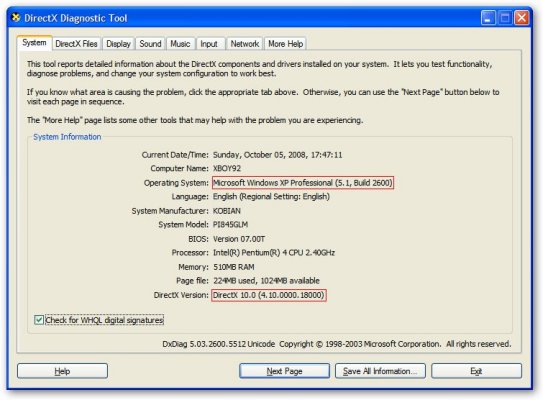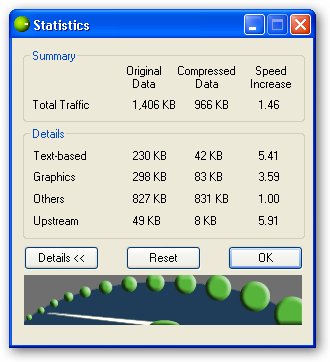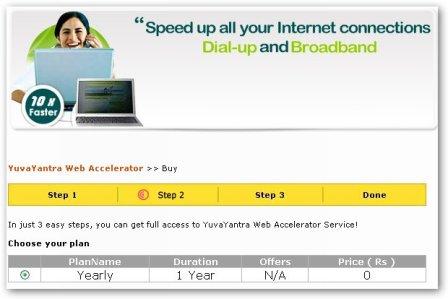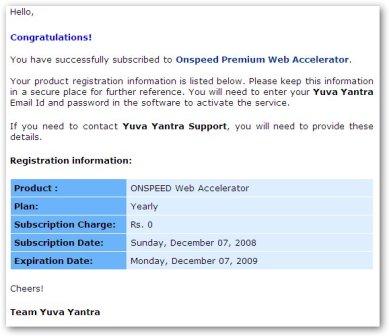Dec 24, 2008
This simple add-on can be used for spicing up your Firefox, so that it can provide a better management of the open tabs.Right click on any tab to access the settings for ColorfulTabs, as shown here.
Going to the ‘Options’ allows you to personalize the ColorfulTabs, as per your taste, there are several general settings like the fade level, choosing the background image for the tab bar, choosing the color schemes etc., there are also some advanced options through which you can set the Saturation and Luminance, for this add-on. Try ColorfulTabs
Decrease Vista load time by Delay Executing Start up programs
0 comments Posted by Siddharth at 2:25 AMDelay Execution of Start up programs or DelayedExec is one solution for beating this stressed state of the Windows Vista. This program allows you to add user defined delays in between all the programs which are scheduled to run on start up. You can also change the order of execution of the program if you wish.
Using this program means you can load in your favorite program first and then the rest of program. So lets say you want your Outlook express for checking mails to run first and then others just set it on top of the scheduled delays and add higher delay between Outlook and next program.
The above image shows 2 sections. The first section is the default vista start up programs. The next section is what will contain Delayed Startup applications.
- To add any start up program to delayed startup rule, just hit the clock button. To undo or retrieve it back to normal startup just hit the blue arrow button.
- The next 2 green button is for arranging or re ordering the programs withing the Delayed start up applications list.
- The Cross button ( be careful with it ) will delete the selected program not only from the list but also from the above start up list. There is no revert back key for this so be sure what you are going to select.
This is an open source program developed by Sivan Segve and needs Dot net framework version 3.5. As per my experience this program also needs administrator privilages ( run as administrator ) as you are going to change order of start up execution. You can download the code form here and read more details on his post.
Overall its a nice program which you can use and try different combination to load into Windows Vista fatser. But be careful not to remove things from the startup.
Dec 17, 2008
 Security researchers at Microsoft Corp. late yesterday warned of a significant increase in exploits of a Windows bug that the software vendor patched with an emergency fix last month, confirming earlier reports by Symantec Corp. Microsoft again urged users to apply the MS08-067 patch if they have not already done so. The new attacks, which Microsoft’s Malware Protection Center said began over the weekend but spiked during the past two days, use the same worm that Symantec first spotted last Friday. Dubbed “Conficker.a” by Microsoft and “Downadup” by Symantec, the worm exploits a vulnerability in the Windows Server service, which is used by all versions of the operating system to connect to file and print servers on a network.
Security researchers at Microsoft Corp. late yesterday warned of a significant increase in exploits of a Windows bug that the software vendor patched with an emergency fix last month, confirming earlier reports by Symantec Corp. Microsoft again urged users to apply the MS08-067 patch if they have not already done so. The new attacks, which Microsoft’s Malware Protection Center said began over the weekend but spiked during the past two days, use the same worm that Symantec first spotted last Friday. Dubbed “Conficker.a” by Microsoft and “Downadup” by Symantec, the worm exploits a vulnerability in the Windows Server service, which is used by all versions of the operating system to connect to file and print servers on a network. Microsoft patched the bug in an out-of-cycle update five weeks ago, after it discovered a small number of infected PCs, most of them in Southeast Asia. The worm also resets the machine’s system restore point, said Microsoft in its technical write-up, which may make it difficult or impossible to “roll back” Windows to a pre-infection state. PCs that have been patched with the MS08-067 fix are protected, Ziv Mador, researcher with the Microsoft Malware Protection Center, stressed. [ Source: ComputerWorld ]
iCloud Control Panel
The looks are closer to Vista Desktop where you have lots of gadgets and stylish sidebars and all. You can connect to mail services which support IMAP. You have even a control panel and settings to configure your own cloud OS. Have a look
iCloud Desktop wallpaper changer
iCloud Drive explorer
You have even access to your cloud drive which allows you to manage all the applications and files in tree like structure i.e. like windows explorer things.
In this iCloud there are huge numbers of small and big applications are supported like notepad, RSS reader, Media Player, Their own social networking, mail, photos and presentations and more. There are lot of widgets alos availble which you can use on the sidebar.
iCloud Application List
iCloud Mail Settings
iCloud Sidebar widgets
iCloud Menu
Then we have a start menu like structure available here. Which are divided into applications , system and search menu.
iCloud is a product of Xcerion which aims to distribute an Internet OS with accompanying applications free as a massive service over the Internet. The advantage you get here is you don’t pay for any of the softwares available in the iCloud OS
CaTeGoRy Pc Software, Pc Softwares, Tips, Tricks
How To Know Your System's Maximum RAM Usage And The Issue Of Windows XP Not Recognizing Full RAM Capacity
0 comments Posted by Siddharth at 8:21 PMHowever, according to this Microsoft Article Windows XP and Windows Vista can both address more RAM using the Physical Address Extension (PAE).
Now, here is a simple tip to know the maximum amount of RAM required for your computing needs:
- Launch and use the most memory intensive applications and games you use on your computer.
- Now use Ctrl + Shift + Esc key combination to launch Windows Task Manager.
- Switch to the Performance Tab.
- Now look at the Commit Charge (K) section and note down the Peak value under it as shown below, this PEAK value reports the highest total amount of memory (RAM + Pagefile) in kilobytes that has been used during your current session.
- Divide this value by 1024 (for value in Megabytes) to get an idea on how much memory is used by your applications, if you current RAM is more then this value there is no need to upgrade RAM and if it is less you should add more RAM to improve performance.
Get free online subscription to major magazines legally>>>>
0 comments Posted by Siddharth at 8:21 PM Now you can get one-year free online subscription to major magazines legally, under the Read Green Initiative the world’s largest publisher and distributor of digital magazines Zinio is offering full year free subscription for Digital editions of premiere magazines like Reader’s Digest, Popular Science, Playboy Mexico, Penthouse, Shutterbug, Saveur, Outside, Videomaker Magazine, iPhone Life, MIT’s Technology Review, Stereophile, Popular Science, Home Theater, and Electronic Gaming Monthly to name a few.
Now you can get one-year free online subscription to major magazines legally, under the Read Green Initiative the world’s largest publisher and distributor of digital magazines Zinio is offering full year free subscription for Digital editions of premiere magazines like Reader’s Digest, Popular Science, Playboy Mexico, Penthouse, Shutterbug, Saveur, Outside, Videomaker Magazine, iPhone Life, MIT’s Technology Review, Stereophile, Popular Science, Home Theater, and Electronic Gaming Monthly to name a few. 
To benefit from the offer simply register at GoReadGreen.com and start enjoying fresh supply of your favorite magazines online.
Grand Theft Auto IV Downloaded Episode : Lost and Damned, Coming Soon
0 comments Posted by Siddharth at 10:39 AM Xbox LIVE® online entertainment network, the new episode will be made availble worldwide on February 17th 2009, The Lost and Damned will feature all new content and is the first of two episodes announced for Grand Theft Auto IV on Xbox 360.
Xbox LIVE® online entertainment network, the new episode will be made availble worldwide on February 17th 2009, The Lost and Damned will feature all new content and is the first of two episodes announced for Grand Theft Auto IV on Xbox 360.

Set in the Liberty City, The Lost and Damned episode features a new main character Johnny Klebitz member of biker gang “The Lost”, the episode offers new missions, weapons, vehicle and soundtrack to explore the Liberty City in an entirely new fresh way.
KM-Software DirectX 10 For Windows XP With DirectX Changer Utility
0 comments Posted by Siddharth at 10:30 AM development Alky's project is almost dead, but a new project for porting DirectX 10 on Windows XP seems to be getting momentum with frequent updates and good user-base support, developed by Russian software developer KM-Software the group is providing constant updates to the DirectX port for Windows XP ironing out bugs and glitches with every release, the port lets users play DirectX 10 only games and take advantage of latest improvements in DirectX 10 increasing the speed and quality of games and graphic applications on their Windows XP computer.
development Alky's project is almost dead, but a new project for porting DirectX 10 on Windows XP seems to be getting momentum with frequent updates and good user-base support, developed by Russian software developer KM-Software the group is providing constant updates to the DirectX port for Windows XP ironing out bugs and glitches with every release, the port lets users play DirectX 10 only games and take advantage of latest improvements in DirectX 10 increasing the speed and quality of games and graphic applications on their Windows XP computer. The developer also provides another handy utility named "KM-Software DirectX Changer" allowing users to switch between DirectX 10 and DirectX 9 without restarting the computer, the option to change DirectX version makes it possible to use DirectX 9 with older games and DirectX10 for newer games on Windows XP providing greater compatibility as required, the utility can also be used on Windows Vista and Windows 7 to switch off DirectX 10 and use older games on these new operating systems.
You can read more about the project and download the latest port from the official website here, alternatively there is yet another DirectX-10 port for Windows XP floating around internet named "Directx 10 NCT" having quite good feedback.
Disclaimer: This is an unofficial hack of DirectX 10 and might be illegal and harmful to use, this is posted here for educational purpose only - Use at your own risk.
CaTeGoRy Pc Software, Pc Softwares, Tips, Tricks
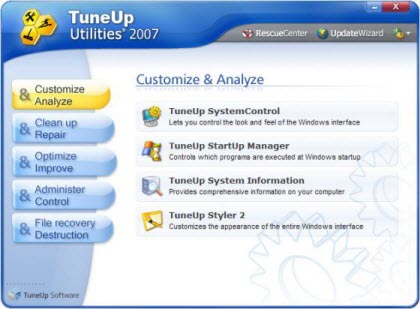
This special offer is sponsored by Vnunet, all you have to do is to download the application from this link and Register the application with your name and special serial number - JMNCG-FKNGR-WMAMT-FRTQL-BLYJB-XDYMX, add to that you can also upgrade to the latest TuneUp Utilities 2009 version at the special discounted price of $29.95.
CaTeGoRy Pc Software, Pc Softwares, Tips, Tricks
This was revealed by Jonathon Green, a British lexicographer who worked with the UK Post Office to come up a list [pdf] of slangs and acronyms from the cyber world that have crept into the English Language.
Some other words that are commonly used by people in the IT industry but that have now become part of our everyday language include:
Code 18 - Someone who is bad at using technology - IT people have traditionally used this phrase to refer to a problem which was the fault of the person using the computer. And since the user sits approximately 18 inches from the screen, it became a ‘Code 18′. This is used more widely in reference to a person who cannot use their own gadgets.
CGI Joe - Geek - In the IT industry, people who do the job of CGI script programming have an unfortunate reputation for being dull. In fact, they’re said to have as little charisma as a plastic doll – a CGI Joe. In popular language, this is now used by people to describe anyone who is a bit of a geek.
Meanwhile, there are other slangs like LAMP (Lost Another Million Pounds), which have nothing to do with the technical LAMP (Linux, Apache, MySQL, PHP).
Further reading: Don’t be 404, know the tech slang
 Security researchers at Microsoft Corp. late yesterday warned of a significant increase in exploits of a Windows bug that the software vendor patched with an emergency fix last month, confirming earlier reports by Symantec Corp. Microsoft again urged users to apply the MS08-067 patch if they have not already done so. The new attacks, which Microsoft’s Malware Protection Center said began over the weekend but spiked during the past two days, use the same worm that Symantec first spotted last Friday. Dubbed “Conficker.a” by Microsoft and “Downadup” by Symantec, the worm exploits a vulnerability in the Windows Server service, which is used by all versions of the operating system to connect to file and print servers on a network.
Security researchers at Microsoft Corp. late yesterday warned of a significant increase in exploits of a Windows bug that the software vendor patched with an emergency fix last month, confirming earlier reports by Symantec Corp. Microsoft again urged users to apply the MS08-067 patch if they have not already done so. The new attacks, which Microsoft’s Malware Protection Center said began over the weekend but spiked during the past two days, use the same worm that Symantec first spotted last Friday. Dubbed “Conficker.a” by Microsoft and “Downadup” by Symantec, the worm exploits a vulnerability in the Windows Server service, which is used by all versions of the operating system to connect to file and print servers on a network. Microsoft patched the bug in an out-of-cycle update five weeks ago, after it discovered a small number of infected PCs, most of them in Southeast Asia. The worm also resets the machine’s system restore point, said Microsoft in its technical write-up, which may make it difficult or impossible to “roll back” Windows to a pre-infection state. PCs that have been patched with the MS08-067 fix are protected, Ziv Mador, researcher with the Microsoft Malware Protection Center, stressed. [ Source: ComputerWorld ]
Free One Year Premium Subscription For ONSPEED Web Accelerator Worth $49
0 comments Posted by Siddharth at 10:22 AMoffers upto 10x speed gain on Dial-up connection and upto 5x on
Broadband connection achieved using proxy based compression between
your computer and the website server.
Onspeed Premium Web Accelerator compresses the following
elements of web pages and email in order to send the information to
your computer faster:* Web pages - HTML markup and JavaScript
* Graphics including JPEG and GIF images
* Passive FTP
* E-mail - SMTP, POP, IMAP (including file attachments!)What will not be accelerated?
* Although Onspeed Premium Web accelerator is able to compress many
different types of online data, there are a few which cannot be
accelerated: Streaming media, audio and video files
* Secure pages, such as those used for online banking and credit card forms
The offer requires you to Signup or Login via your free YuvaYantra account and complete the order process as shown below.
Step by step procedure :
- Visit YuvaYantra homepage.
- Click the free ONSPEED Web Accelerator banner.
- Login to your account or signup for one free (recommended for future offers).
- Follow the simple process by clicking Next.
- Download the special YuvaYantra version of the software from here.
- Install and Enjoy.
You will need to enter your YuvaYantra login details after system restart to start using the service.
CaTeGoRy Pc Software, Pc Softwares, Tips, Tricks
Dec 16, 2008
You can autorun Contacts, To Do List, Applications ,Word, PowerPoint, Excel files,a picture, video, music files or playlists. Give it a try its worth it. It works on both Xp and Vista. USB Autorunner
Dec 15, 2008
An amazing Gift if you would like to give. Just create your own you tube video and send to all your family and freinds. You are allowed to add any number of recpenients when you send it as greetings. Login to You tube and start sending greetings of the fav and coolest videos on the internet.
Open ++ Avanced customization with Right Click Menu Context
0 comments Posted by Siddharth at 10:33 PMThis gives a huge level of advantages over a traditional way of adding program menus in sidebar either using Send to Menu options or other ways. Its completely configurable and can be customized at any time. With standard variables and steps it might take a little time for you to understand it but this should be fine. Check out Open++
CaTeGoRy Pc Software, Pc Softwares, Tips, Tricks
The name of service is ‘Many Books.net’, this service allows you to download several books from its database of 22,476 ebooks. Once on the site, you can choose to browse the books in several ways, e.g. by Authors, Titles, Categories, Languages, or simply type in the name and search.
As soon as you get the book you want to download, you just need to choose the format you wish to, like PDF, Large PDF, iPhone PDF, Sony .Irf, PalmDoc, Mobipocket Mobi, Mobipocket PRC, RTF etc. are the options available as shown below.
You don’t even need to register to enjoy this service, simply start downloading and enjoy, however if you register with them and create an account, you can get to enjoy the following as well -
Keep track of books you’ve read or intend to read. Share your selections with others using RSS Bookshelf feeds.The books here are not been distributed illegally, rather the rights of doing this are given by authors, for the copyrighted books.
I tried downloading few books, and found everything working fine, downloads are fast enough, I liked this service.Try Many Books.net, and share with us, if you too are book lover and like it ?
Dec 13, 2008
Create Solid Lines with Hyphens :
Just type in — and hit enter. You will get a line. Remeber you need a minimum of three in rest of tricks also.
Create Thick lines with Underscore:
Type in ___ and hit enter and you will get a solid line. You can remeber solid line and thick line tgether as hyphen and underscore are just opposite of each other
Create Dotted line with Asterix :
Type in *** and you will get a nice dotted line.
Create 2 solid lines with Equal :
Three Equal signs can be used to create a thin line but with two solid lines together. Remeber its solid not thick.
Create Tripple line ( one thick with 2 solid line above ) with Hash :
If you need line which is thinner on borders and thick in between then for this tripple line. You just need to press ### for three times and hit enter.
Create Wavy Line with Tildes :
This one is for you. Just try out and see what can make it work. Its wavy so may be you can look for some wave in your keyboard. Just leave a comment in this post and we will put you name here with a link. ![]()
USB firewall : Safeguard your computer from USB drive infections.......
0 comments Posted by Siddharth at 7:49 AMprograms on your system, USB firewall is a small application, which
protects your from this.
How the computer gets infected via USB devices
The
whole mechanism goes like this, whenever a USB drive is inserted on the
USB port of your system, there might be several programs, which enter
your system without any notification, because they are the part of the
Autorun.inf on the USB drive, so as soon as inserted these unwanted
programs get activated and make your system a Victim, though antivirus
software installed on your system takes care of this, so why to use
this program, reason being, no antivirus is classified as perfect, the
efficiency of a traditional antivirus software is around 80%, moreover
this application provides you added protection, without hampering the
performance of your antivirus software.
How USB firewall protects you from infected USB drives
USB
firewall also has the capability to clean the Autorun.inf on your local
hard drives, remember the issue, when the double-clicking on the
partition on your HDD asks you to choose the program to perform this
action.
Once installed, it keeps an eye on every USB drive
inserted to your system, if any suspicious file, with intruding nature
is exposed to it, it renders the control to you and make a choice
between ‘Cancel’ and ‘Delete’, which either keeps the files intact or
remove them from USB, respectively.
However
after installation you can manually launch it to check such kind of
files already on your drive, by clicking on the ‘Clean All Partitions’.
This
added security can be easily enjoyed with a small download of 3.34 Mb
.rar file, and application is light on resources, sits silently in the
tray, until and unless a USB drive is detected, also, it doesn’t
require any updates. Give it a try and Share with us, how did it work
for you, do you find it useful? It works both on Windows XP and Vista.
CaTeGoRy Pc Software, Pc Softwares, Tips, Tricks

McAfee VirusScan Plus is a popular anti-virus software that also provides firewall and anti-spyware capabilities.
 A single license of McAfee VirusScan Plus 2009 costs around ~$40 but you may have it for free via this link. Enter coupon code VSPPROMOCF and click Checkout.
A single license of McAfee VirusScan Plus 2009 costs around ~$40 but you may have it for free via this link. Enter coupon code VSPPROMOCF and click Checkout.
The code is valid through December 31, 2008. You will also receive free upgrades to McAfee software for the next one year.
This release of VirusScan Plus is available for download on Windows 2000, Windows XP and Windows Vista systems only. [via]
Dec 10, 2008

The VeriSign Domain report of December 2008 says that .cn, the country code top level domain for China, is now the most popular Top Level Domain ahead of .de (Germany) and .uk (United Kingdom). In fact, web domain names with a .cn suffix now outnumber even .net, .org and .info domains, making .cn the second most popular TLD on the Internet after .com.
Currently, the largest TLDs in terms of base size are .com, .cn, .de, .net, .org, .uk, .info, .nl (The Netherlands), .eu (European Union), and .biz.
The VeriSign report also suggest that the number of new .com and .net domain names registered with the intent of generating online advertising revenue dipped in part to changes in Google’s Ad-Sense program and lower spending trends in Internet advertising.
Download the full VeriSign report in PDF here. [via]

Google’s dictionary service supports translation as well
Well, that’s one way to lookup definitions on Google. They also maintain a multilingual dictionary search page at google.com/dictionary where you can not only look for word meaning but also hear the audio pronunciation of a word or translate it into different languages.
The service initially launched as part of Google Translate but is now a separate service with an easy to remember address. Definitely worth bookmarking.
And it may not be long before Google delinks the answers.com links from their search page and start linking to their own dictionary pages since the two have a lot in common
Read Print
If you are one of those big time book lovers, or reading falls somewhere on your list of hobbies, you are going to love this service.
Read Print offers thousands of books to be read online, no downloads are offered, whenever free to spend some time in reading, access the service and quench your thirst.
You can easily browse through books with the help of, the “Author Index”, choose the author and get the list of available books on the Read Print, clicking on the Author’s name, will take you to a description about author and his/her life, whereas the panel in left shows a list of his/her writing, choose one to go through the books, which are well arranged on the basis of chapters in book.
There is tab ‘Articles’, where you can get to read some articles, though the number of articles is not as huge as the books or authors, but they seem to be useful.
Service does not ask for any information from you, simply access and start reading, moreover they offer you some coupons for online stores, so read and when tired, go shopping…lol.
Start reading @ Read Print
Dec 9, 2008
Another addon you get is , you can just right click a folder and say Batch Rename i.e the menu is integrated with windows which lets you select any folder and do the job. You can also rename files with invalid file name characters for which the characters can be setup in the configuration file.
Here is the complete set of features :
- Batch renames files or folders in a selected directory with recursive action.
- File names can be completely changed (incremental number, rename with meta variables), or edited (e.g. change case, prefixed, remove spaces etc.).
- It inserts Meta variables like file size, various dates/times and mp3 information (ID3v1 tags, ID3v2 tags and mp3 header information).
- Remove spaces, Replace spaces with underscore, Uppercase/lowercase filename, Prefix filename.
- Suffix filename, Catalog files (incremental number), Replace/remove strings, insert dates based on file creation
- File modification, file access and the current day, insert image width/height, change extensions, upper/lowercase extensions, insert file size in bytes, KB, MB, GB or closest unit and insert mp3 and header information (bitrate, duration etc).
CaTeGoRy Pc Software, Pc Softwares, Tips, Tricks